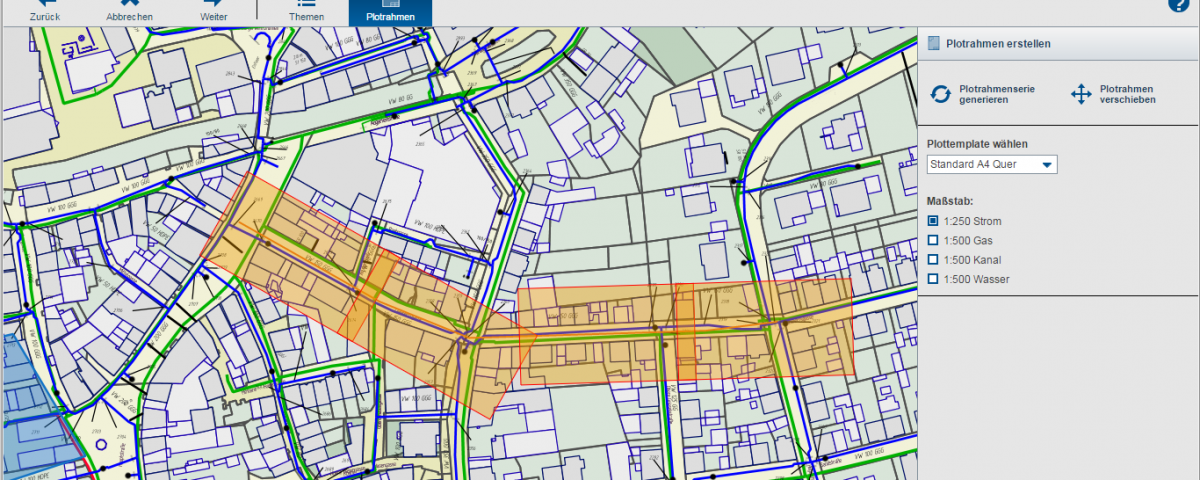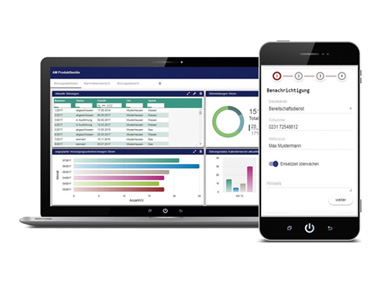Version 1.0 of the Module: Condition Data Entry according to DWA-M 149-2 Available
October 10, 2016
Software Standard for Network Operators: Mettenmeier strengthens openKONSEQUENZ
March 21, 2017Paderborn, October 2016.
Mettenmeier has released the new MGC version 2.10 with more than 30 new functions in the web applications and in the mobile offline solution. Upgrades to the new version can be ordered directly from our sales team.
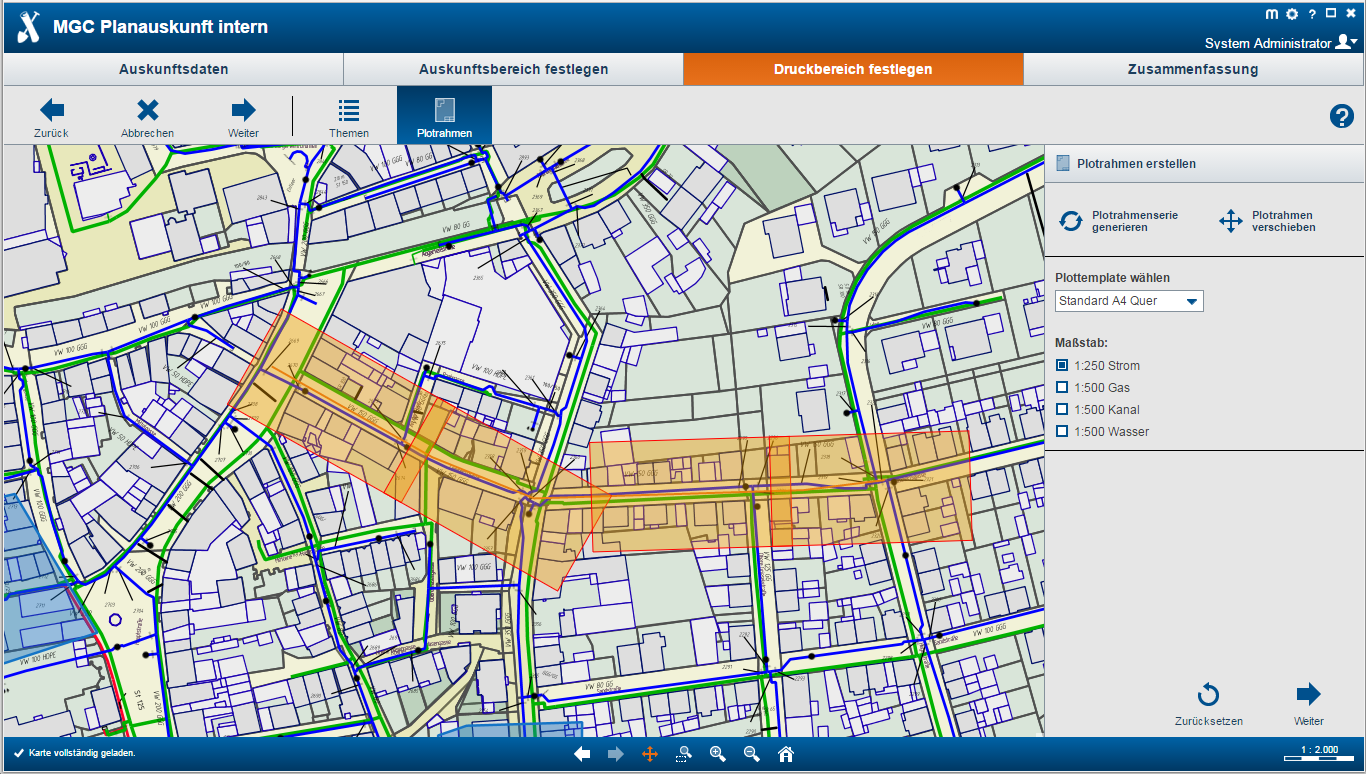
New Functions
MGC Web Enquiry
- Rectangle selection
- Hierarchical address search
- Temporary (printable) Redlining
- Draw auxiliary lines with print option
- Expansion of operators for queries
- Configurable display of the result list for queries
- Revised interaction option with tables
- Improvement of the function for editing favorites
- Design customizations to harmonize the user interface between online and offline client
- Option for switching user instructions on the login page
MGC Map Enquiry
- Adjustments to the requirements of the VDE application rule “Provision of Network Information” (VDE-AR-N 4203)
- Optimising the Dashboard Display
- Improved process support for users of the internal map enquiry
- Upgraded internal process engine
MGC Offline Enquiry for Windows
- Configurable support (export and display) for composite documents
- Snapshot function
- Alternative topic control optionally via icon or tree display
- Google transfer function
- Improved interaction for enquiry Results
- Optimised presentation of the selection list by sorting
- Configurable user interface
- Client parameter settings via a user interface
- Design customisations to harmonise the user interface between online and offline client
- PDF printing via PDF printer driver only
- Integrated support
- Filter and sort functions in the extract management
MGC Offline Export
- Optimisation of the user interface and extract display
- Restructuring of the export with separation according to data and configuration/styles
- Improved Logging
- Function for exporting in batch mode
- Configuration options for exporting composite documents, theme control and layer optimisation
- Possibility to easily copy a definition
- Integrated support
In addition, the release includes a number of minor improvements and bug fixes.